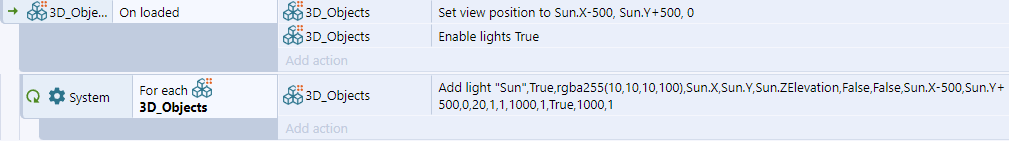It works ! Thx again :)
Fhenris
Recent community posts
Thanks a lot ! Sadly there's still a small bug. Now the item renders at twice the Z elevation set. For example I made a small gif. I created two 3D Objects cube, that have a scale of 16. So, If I set a Z Elevation of 16 to one of the cubes, it should render at the height of the first cube. Yet it seems to render at twice that Z Elevation. The 3DObject blue selection square is located at the right position tho. I tried with different scales, but even with a scale of 1, the issue is still there, so it's not scale related. I don't know exactly where the problem is, but there's a x2 somewhere :p.

Good to notice it's only editor related, in game it renders at the correct Z Elevation.

We're almost there !
Me again, to report a bug or something that could be improved with the plugin.
Right now, if you set Z elevation in a 3DObject Properties, it is not displayed correctly in Constructs editor preview window.

For example, I created a 3DShape object (the grey slope) as I use for topology purposes.
Set it's Common properties Z elevation to 32
Then I created a 3D model of stairs, set it's properties Z elevation to 32, yet in preview, the 3DSHAPE renders at 32, the stairs still renders at 0.
In game it works fine, stairs AND grey topology slope are rendered at 32.

But for a level building point of view it could be complicated if every 3D object is not rendered at the right Z elevation in editor. It's working in the dark.
One idea could be to move the Z elevation setting from Properties to Common so it gets rendered correctly.

Else maybe there's a way for the editor to render it at the correct z elevation without moving the setting. Don't know.
For the my 2nd question, the outline I try to get, this is how I'm doing it in Blockbench :
I duplicate every meshes, I do a little rescale and then I paint in black the backface of the entire duplicated meshes.

In Blockbench, to get this result I have to specify that I want the preview to render only outside of faces : 
But when I import this model with the outline in Construct, It renders Outside AND Inside faces :

Sorry again if I'm unclear, I'm doing my best ^^'
And thanks again for your help !
Thx for the fix :) I can import my models directly from blockbench to construct now. There's just another problem, with the blender modification, I had my models textures pixel perfect (as I'm going with a pixel art 3D style, I can't have my textures blurry) Is there something you could do about that please ? Thx again ! EDIT : I fixed it, it's related to the project Sampling setting, I just put it to Nearest and texture is now pixel perfect. 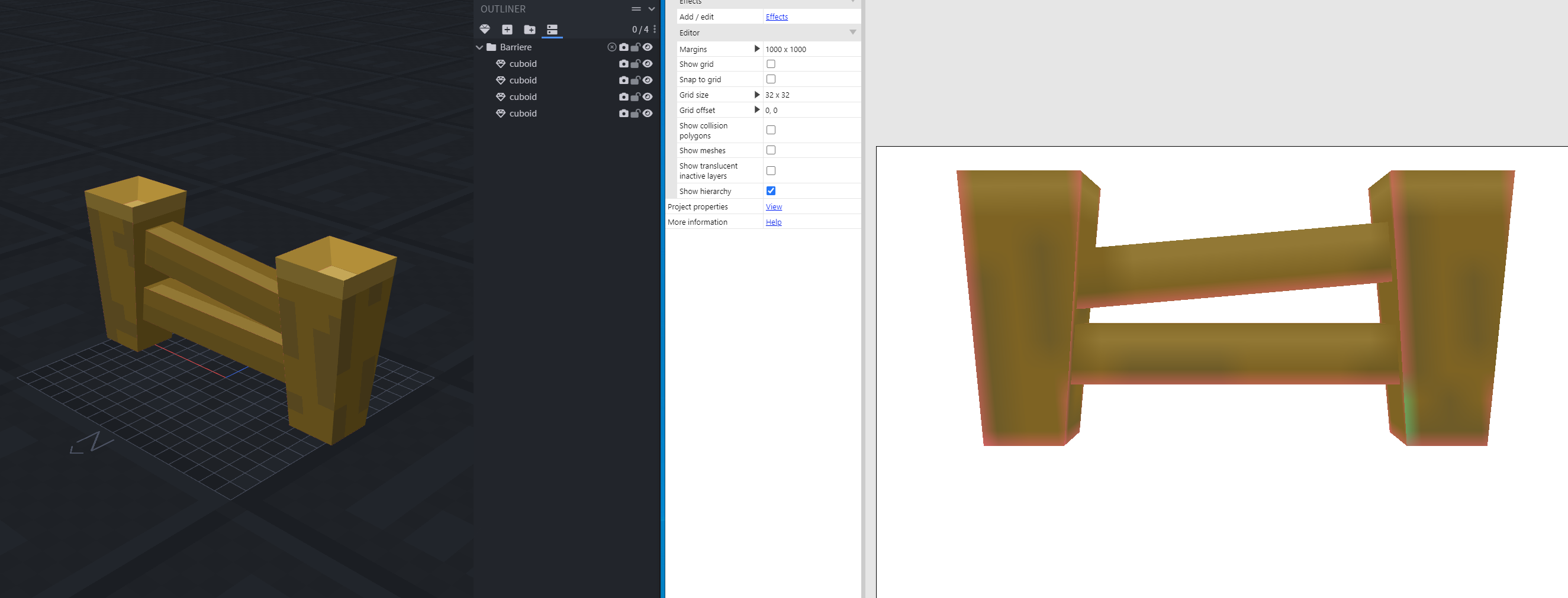
Thx for your answer :) Sadly I don't find how to disconnect alpha node in Blockbench. Does it mean I have to go through blender after exporting it with blockbench to disconnect alpha node in order to make my models visible in Construct ? Isn't there a way to build and export models usable by this addon using only blockbench ? Thx again !